Computer Speakers with Multiple Inputs, now you can link multiple computers to one set of speakers and a single set of headphones!
Computer Speakers with Multiple Inputs
If you’re like me, you probably have more than 1 computer at your desk. I have a Mac Mini and a Debian Linux computer one mine. I connect a monitor to each, then share a single mouse and keyboard between them using Synergy.
Until now I was unable to listen to audio without unplugging my speakers or headphones and moving them to the other computer. Lame!
If I can share one keyboard and mouse, seamlessly, between 2 computers, why is there no method for me to have multiple audio inputs (without a full blown stereo receiver).
After much searching I finally found a set of speakers with 2 inputs, the Logitech Z200 sound system. It has an extra plug on the front for a 2nd audio input. Now to switch between my audio, I have to unplug the 2nd input, that’s plugged into the front of the speakers, but I don’t have to crawl down under my desk. An added bonus, these speakers have a headphone plug on them, so I can leverage my headphones between 2 computers. Bonus!
As an Amazon Associate I earn from qualifying purchases. Read our Privacy Policy for more info.
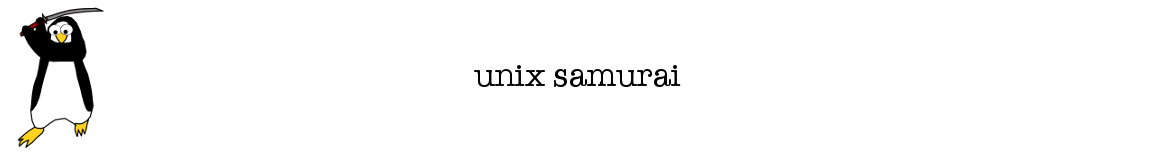 Unix Samurai Use an OS with Honor and Strength
Unix Samurai Use an OS with Honor and Strength







