Looking for a decent modern web browser for Mac OS X 10.5 PowerPC and Adobe Flash for some online games? Here’s a way to have Adobe Flash on Mac OS X 10.5 PowerPC.
Adobe Flash on Mac OS X 10.5 PowerPC
You may have aPowerPC iMac and want play some flash games or just need to use flash. It seems that the PowerPC platform had been all but abandoned by everyone, Apple, Mozilla and Google.
After some powerful web searches I realized that someone did still love G5’s and the PowerPC platform. That someone had taken Mozilla source code and compiled a browser, a browser called TenFourFox!
TenFourFox works with Flash. The latest version of Adobe Flash that seems to work ok on the G5 Platform with MacOS X 10.5.6 is Flash 10.1.102.64.
TenFourFox, like Firefox, does not support most plug-ins… normally
But there is a workaround!
Open TenFourFox and in the address bar type “about:config“.
- This will give you a warning that it might harm the application. Don’t worry about that.
- Click on “I’ll be careful, I promise” and you get the secret Mozilla style configurations, where you can force things to work for you.
- Look for the entry: “tenfourfox.plugins.enabled” – By default it’s set to “False”.
- Double click this line to toggle it to “True”, then restart TenFourFox.
Flash should work fine. You’ll probably find some sites that just don’t work, but that’s the price we pay for cheap old hardware!
If you’re looking for a decent modern web browser for Mac OS X 10.5 PowerPC and Adobe Flash for some online games check out TenFourFox!
As an Amazon Associate I earn from qualifying purchases. Read our Privacy Policy for more info.
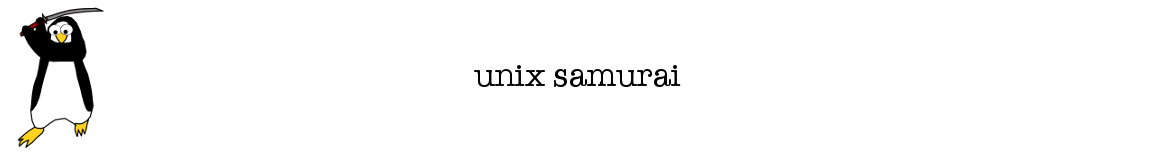 Unix Samurai Use an OS with Honor and Strength
Unix Samurai Use an OS with Honor and Strength






