 Want to archive all your email to a server that you control and have it searchable? Here’s how to configure Dovecot to support Full Text Search using Jetty and Solr.
Want to archive all your email to a server that you control and have it searchable? Here’s how to configure Dovecot to support Full Text Search using Jetty and Solr.
Dovecot Full Text Search with Jetty and Solr
Warning
If you are going to be archiving all your email, make sure you are using a NFS mount (for IMAP) on a NAS that provides redundancy, in case of drive failure. Also have a process in place to regularly backup the data from that NAS to avoid data loss!
Getting Started
First you need to have a Dovecot IMAP email server setup. We’ll be using Debian, so Ubuntu will be very similar. If you are using another distro, please use the package manager for your distro, or feel free to install these packages from source.
Install Jetty and Solr

Configure Jetty and Solr
Copy the Dovecot Solr schema to the Solr configuration directory

Restart jetty

Verify that Jetty is serving up Solr
Use your web browser and open http://your-dovecot-server:8080/solr
Click the “Solr Admin” link on this page and it should look like this:
Configure Dovecot Plugins
Modify Dovecot’s configuration files (I use vi, please use the text editor that you are comfortable with)

Modify the “mail_plugins” line:
mail_plugins = $mail_plugins fts fts_solr
(note: add to end of existing plugins string)

plugin {
fts = solr
fts_solr = break-imap-search url=http://localhost:8080/solr/
}
This should be the mail setup to configure Dovecot to perform Full Text Search of your email archive!
Modify your imap mailbox user’s crontab to do some housekeeping:

5 * * * * doveadm fts rescan -u johnnyboy
0 1 * * * curl http://127.0.0.1:8080/solr/update?optimize=true
2 * * * * curl http://127.0.0.1:8080/solr/update?commit=true
Now you should be able to perform full text searches of your emails.
Please make sure that your email client is performing server side searches.
There may be additional helpful information at https://wiki.dovecot.org/Plugins/FTS/Solr
Warning Reminder!
If you are going to be archiving all your email, make sure you are using a NFS mount on a NAS that provides redundancy, in case of drive failure.Also have a process in place to regularly backup the data from that NAS to avoid data loss!
Now your Dovecot server should be fully able to perform a Full Text Search of your email archive! Give it a shot.
As an Amazon Associate I earn from qualifying purchases. Read our Privacy Policy for more info.
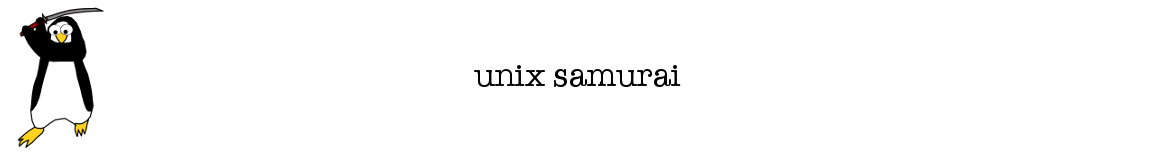 Unix Samurai Use an OS with Honor and Strength
Unix Samurai Use an OS with Honor and Strength









