
After a fairly recent firmware update, my Drobo Root Password stopped working for SSH. It turns out that Drobo had put some thought and support into remote access.
Drobo Root Password
After may years, I finally updated the firmware on Drobo 5N. After the update I attemtped to login and the Drobo Root Password wasn’t working. After some research, I realized that Drobo had greatly expanded the official DroboApps, including the remote access tools.
After a firmware update, your Drobo Root Password may stop working. Drobo had disabled root logins via SSH, a move I totally support! Now you must login as “Admin” with your Drobo’s Admin password. If you need to do “root” commands, you’ll want to use “sudo”. Nice to see some thought put into the security piece.
DroboPorts Sudo
I run some unofficial Drobo applications from Droboports on my NAS, and everything was awesome until I modified the $PATH for my Admin user, so I could use DroboPort apps without typing in the full path every time. This lead to this error:
/mnt/drobofs/shares/droboapps/sudo/bin/sudo must be owned by uid 0 and have the setuid bit set
What the honky heck?
After mucking around with it via ssh for a while, it occurred to me that this only started happening, after I modified the $PATH to include my DroboPorts apps.
The fix? I logged into the Drobo Dashboard and uninstalled the DroboPorts version of sudo. After this, I was able to sudo, using the Drobo built-in version of sudo.
While these Drobo firmware enhancements were fantastic from a security perspective, they did force me to change the way I had logged in and operated before. Now that I have figured out this issue with my NAS, it’s more in line with how I manage my other Linux systems.
This post was written to spare you the hours I spent digging up all this information about Drobo NAS Root Password failures and troubleshooting.
As an Amazon Associate I earn from qualifying purchases. Read our Privacy Policy for more info.
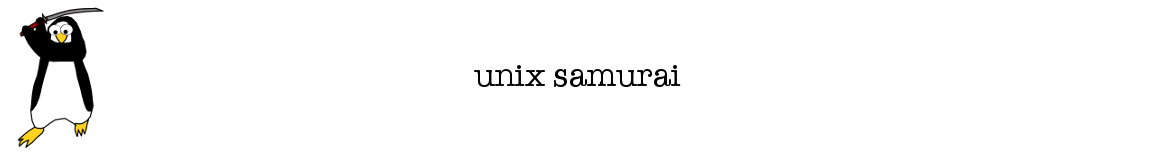 Unix Samurai Use an OS with Honor and Strength
Unix Samurai Use an OS with Honor and Strength






