Having trouble mounting a drobo with samba? It might be the NTLM version of the old Droboshare!
Mounting a Drobo with Samba
I just bought a Droboshare and a Drobo 4 bay, off of ebay for a decent price. It was cheap, because it’s all end of life stuff. When I tried to mount it using cifs (samba, smbfs) under linux, it wouldn’t work.
Oh man, I was going to blow a gasket. I had spent all weekend backing up my old software RAID 5. During an ice storm, I lost my RAID5 hot spare and the OS drive. I really needed to get this Drobo running so I could samba mount it from a new Debian Virtual host running on my ESX server.
I needed to figure this out or go buy a Brand New Drobo! No matter how many times I tried to mount it, using cifs (samba, smbfs) under linux, it wouldn’t work.
I was attempting to mount via this command:
# sudo mount -t cifs -o username=johndoe //192.168.1.23/Drobo /mnt
Password for johndoe@//192.168.1.23/drobo: *******
mount error(5): Input/output error
#
The Fix
It seems that all the modern Linux variants default to NTLM v2 instead of NTLM 1 (aka NTLM), so this Droboshare had no idea how to handle that.
Here is the updated command line that does work:
# sudo mount -t cifs -o username=johndoe,sec=ntlm //192.168.1.23/Drobo /mnt
Here’s the /etc/fstab entry too:
//192.168.1.23/Drobo /SMB cifs username=johndoe,password=Pickles,noperm,sec=ntlm 0 0
Hope This helps you out!
As an Amazon Associate I earn from qualifying purchases. Read our Privacy Policy for more info.
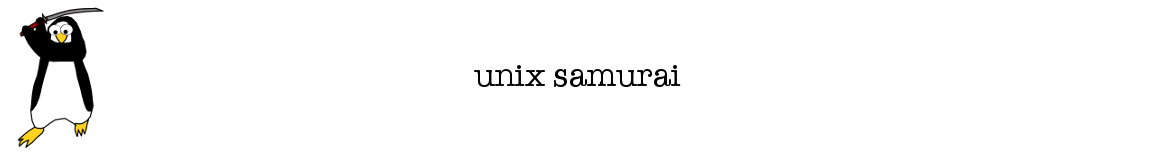 Unix Samurai Use an OS with Honor and Strength
Unix Samurai Use an OS with Honor and Strength






