Backup a Remote Directory & Dump to Tape, using SSH, GZip and cat!
Backup a Remote Directory & Dump to Tape
This is a shell script to grab a remote oracle directory (u01), copy and gzip it, then dump it over to tape backup. It works on the systems and tape library (Dell) we were using. You should assume that some customization and tweaking is required. I take no responsibility for your data loss, failure to write to tape, or anything else!

#
# backup.sh
# a small shell script to tar and gzip a remote dir locally, then dump a local directory to tape
#
# If you want to run from cron or automatically you must use ssh keys
#
# VARIABLES, update per your needs
#
HOST=192.168.1.254 #hostname or IP of host with directory to back up
USER=admin #username to run as
RDIRECTORY=”/u01″ #remote dir
LDIRECTORY=”/backup” #dir to backup to locally
FILENAME=”oracle_backup”
RECIPIENT=”john@domain.com” #change this to your
LHOST=/bin/hostname
TSOFT=/usr/sbin/mtx #tape drive software location
TDRIVE=’/dev/sg5′
#
# END VARIABLES
#
#
TIME_STAMP=`date +’%Y%m%d’`
#
HSIZE=`ssh -l $USER $HOST du -hcs $DIRECTORY | awk ‘/total/ {print $1}’`
/usr/bin/logger Starting to pull backup from $HOST to $LHOST. Uncompressed backup size is $HSIZE .
ssh -l $USER $HOST tar -cf – $LDIRECTORY | gzip | cat > $FILENAME_`/bin/date +\%Y%m%d`.tar.gz
#
# Check to see if backup completed or failed
if [ X$? != X0 ]; then
mail -s “$HOST backup failed” $RECIPIENT < error.log
/usr/bin/logger Pulling backup from $HOST Failed.
exit 1
fi
#
# If dump completed, then we are ok.
/usr/bin/logger Backup Complete
#
#
# Since backup is complete, we can delete yesterday’s backup.
# as it was already archived to tape.
# UNCOMMENT AT YOUR OWN RISK: This is SUPPOSED to delete the day prior’s backup
#rm -rf $LDIRECTORY/$FILENAME_`/bin/date -d ‘1 days ago’ +\%Y%m%d`.tar.gz
#rm -rf $LDIRECTORY/$FILENAME_`/bin/date -d ‘1 week ago’ +\%Y%m%d`.tar.gz
#
LSIZE=`ls -alh $LDIRECTORY/$FILENAME__${TIME_STAMP}.tar.gz | awk ‘{print $5}’`
/usr/bin/logger local compressed file size is $LSIZE
# dump to tape after pulling backup
#
TAPENUM=`$TSOFT -f $TDRIVE status |grep Empty | awk ‘{print $1, $2, $3}’ | awk -F’:’ ‘{print $1}’`
# add entry to /var/log/messages
/usr/bin/logger Running script /root/BACKUPS/dump.sh onto $TAPE
#
#
DAY_TIME_STAMP=`/bin/date -d ‘1 day ago’ +\%Y%m%d`
#
#todays dump
OSIZE=`ls -alh $LDIRECTORY/$FILENAME_${TIME_STAMP}.tar.gz | awk ‘{print $5}’`
#
# add entry to /var/log/messages defining total dump size
DUMP_SIZE=`du -hcs /backup/ | awk ‘/total/ {print $1}’`
#
/usr/bin/logger Starting backup to tape. Total dump size is $DUMP_SIZE .
#
# This is the tape dump command with 256 kilobytes per dump record
/sbin/dump -b 256 -0u -f /dev/st0 /backup/ 2>>/tmp/tape-error.log.$$
#
#Original dump command used default dump record sizes
#/sbin/dump -0u -f /dev/st0 /backup/ 2>>/tmp/tape-error.log.$$
#
# Check to see if backup completed or failed
if [ X$? != X0 ]; then
/bin/mail -s “Backup to tape failed” $RECIPIENT < /tmp/tape-error.log.$$
/usr/bin/logger Backup to tape FAILED
exit 1
fi
#
#
/usr/sbin/mtx -f /dev/sg5 unload
#
# If dump completed, then we are ok.
#
/usr/bin/logger Backup to tape COMPLETE. Total dump size is was $DUMP_SIZE .
echo “Backup to tape COMPLETE. Total dump size is was $DUMP_SIZE . Tape is in $TAPE”>/tmp/dump.log
#
echo ” ” >>/tmp/dump.log
#
ls -alh /backup/Oracle >> /tmp/dump.log
#
echo ” ” >>/tmp/dump.log
#
df -h |grep File >> /tmp/dump.log
df -h | grep backup >> /tmp/dump.log
#
cat /tmp/dump.log |/bin/mail -s “Daily Tape backup info” $RECIPIENT
#
# Add entry to /var/log/mesages for script completion
/usr/bin/logger script $SCRIPTHOME/tape_backup.sh COMPLETED
rm -rf /tmp/tape-error.log.$$
As an Amazon Associate I earn from qualifying purchases. Read our Privacy Policy for more info.
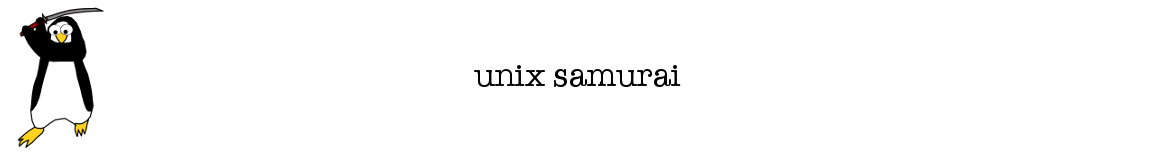 Unix Samurai Use an OS with Honor and Strength
Unix Samurai Use an OS with Honor and Strength





