
Monitoring FreeNAS via SNMP can be challenging, here is the SNMP OID for ZPool Health.
FreeNAS SNMP OID for ZPool Health
After stuffing a ton of SATA hard drives into your server chassis and installing FreeNAS (FreeNAS-11.2-U5 in this case), you will likely want to monitor your ZPoolHealth using SNMP.
The FreeNAS MIB (/usr/local/share/snmp/mibs) gives us a clue about zpoolhealth.
:= { enterprises 50536 }
ZPoolHealthType ::= TEXTUAL-CONVENTION
STATUS current
DESCRIPTION
“”
SYNTAX INTEGER {
online(0),
degraded(1),
faulted(2),
offline(3),
unavail(4),
removed(5)
}
This gave me my starting point. I’d need to snmpwalk “enterprises” (“1.3.6.1.4.1”) for Integers, currently at 0 (Zero).
After a quick snmpwalk I was able to narrow down the OIDs.

SNMPWalk & SNMPGET
Before removing a device from the z pool:

This command returned a 0, which is perfect, because my zpool is healthy and online!
After taking a device in my z pool offline:

Since my I manually degraded my ZPool, a value of “1” was exactly what I expected.
online(0), degraded(1), faulted(2), offline(3), unavail(4), removed(5)
This testing determined that this is the OID for the zpool health (ZPoolHealthType)
SNMPv2-SMI::enterprises.50536.1.1.1.1.7.2
or
.1.3.6.1.4.1.50536.1.1.1.1.7.2
This makes me think that SNMPv2-SMI::enterprises.50536.1.1.1.1.7.1 (or .1.3.6.1.4.1.50536.1.1.1.1.7.1) is likely the boot pool health (untested, but logical).
This should get you started, as there really isn’t much documentation for FreeNAS using SNMP.
As an Amazon Associate I earn from qualifying purchases. Read our Privacy Policy for more info.
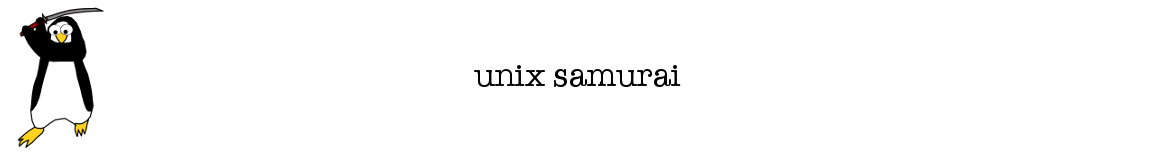 Unix Samurai Use an OS with Honor and Strength
Unix Samurai Use an OS with Honor and Strength





