Sidewinder OIDs:
|
OID |
| CPU %: |
1.3.6.1.2.1.25.3.3.1.2.769 |
| bge0 IN: |
1.3.6.1.2.1.2.2.1.10.1 |
| bge0 OUT: |
1.3.6.1.2.1.2.2.1.16.1 |
| bge1 IN: |
1.3.6.1.2.1.2.2.1.10.2 |
| bge1 OUT: |
1.3.6.1.2.1.2.2.1.16.2 |
| em0 IN: |
1.3.6.1.2.1.2.2.1.10.3 |
| em0 Out: |
1.3.6.1.2.1.2.2.1.16.3 |
| em1 IN: |
1.3.6.1.2.1.2.2.1.10.4 |
| em1 OUT: |
1.3.6.1.2.1.2.2.1.16.4 |
| em2 IN: |
1.3.6.1.2.1.2.2.1.10.5 |
| em2 OUT: |
1.3.6.1.2.1.2.2.1.16.5 |
| em3 IN: |
1.3.6.1.2.1.2.2.1.10.6 |
| em3 OUT: |
1.3.6.1.2.1.2.2.1.16.6 |
| em4 IN: |
1.3.6.1.2.1.2.2.1.10.7 |
| em4 OUT: |
1.3.6.1.2.1.2.2.1.16.7 |
| em5 IN: |
1.3.6.1.2.1.2.2.1.10.8 |
| em5 OUT: |
1.3.6.1.2.1.2.2.1.16.8 |
| em6 IN: |
1.3.6.1.2.1.2.2.1.10.9 |
| em6 OUT: |
1.3.6.1.2.1.2.2.1.16.9 |
| em7 IN: |
1.3.6.1.2.1.2.2.1.10.10 |
| em7 OUT: |
1.3.6.1.2.1.2.2.1.16.10 |
| em10 IN: |
1.3.6.1.2.1.2.2.1.10.13 |
| em10 OUT: |
1.3.6.1.2.1.2.2.1.16.13 |
MRTG cfgmaker command line (note: I had to compile the newest stable version of mrtg 2.16.4 for snmpv3 to work properly):
/usr/local/mrtg-2/bin/cfgmaker –ifref=name –show-op-down –global ‘WorkDir: /var/www/mrtg/HOSTNAME1’ -global ‘Options[_]: bits,growright’ –enablesnmpv3 –snmp-options=:::::3 –username=USERNAME1 –authprotocol=MD5 –authpassword=PASSWORD1 –privpassword=PASSWORD1 –privprotocol=des –output /opt/mrtg/HOSTNAME1.cfg –contextengineid=0 192.168.1.1
snmpwalk command line to walk the Sidewinder firewalls (note: sidewinders use md5 and des for snmpv3):
snmpwalk -v 3 -u USERNAME1 -l authPriv -X PASSWORD1 -a MD5 -A PASSWORD1 192.168.1.1
Snippets of mrtg cfg files for a Sidewinder firewall:
### CPU Utilization (I manually added this since cfgmaker didn’t pick up the CPU)
Title[192.168.1.1_cpu]: CPU Utilization
MaxBytes[192.168.1.1_cpu]: 100
Options[192.168.1.1_cpu]: gauge, nopercent, absolute, growright
Target[192.168.1.1_cpu]: 1.3.6.1.2.1.25.3.3.1.2.769&1.3.6.1.2.1.25.3.3.1.2.769:public@192.168.1.1
SnmpOptions[192.168.1.1_3]: privpassword=>’PASSWORD1′,authpassword=>’PASSWORD1′,authprotocol=>’md5′,privprotocol=>’des’,username=>’USERNAME1′
PageTop[192.168.1.1_cpu]: <h1>CPU Utilization</h1>
YLegend[192.168.1.1_cpu]: CPU Percent
ShortLegend[192.168.1.1_cpu]: percent
WithPeak[192.168.1.1_cpu]: ymwd
### CFGMAKER picked the interfaces up fine, but I noticed oddness when mrtg polled them, so I specified the OID for the interface in the 2nd “Target line” after commenting out the 1st.
### Interface 3 >> Descr: ’em0′ | Name: ” | Ip: ‘192.168.1.1’ | Eth: ’30-78-30-30-30-34-32-33-34-35-64-38-36-30′ ###
#
#Target[192.168.1.1_3]: 3:public@192.168.1.1:::::3 #Commented because it did NOT work, speficied OIDs in new TARGET Line below
Target[192.168.1.1_3]: 1.3.6.1.2.1.2.2.1.10.3&1.3.6.1.2.1.2.2.1.16.3:public@192.168.1.1:::::3
SnmpOptions[192.168.1.1_3]: privpassword=>’PASSWORD1′,authpassword=>’PASSWORD1′,authprotocol=>’md5′,privprotocol=>’des’,username=>’USERNAME1′
noHC[192.168.1.1_3]: yes
SetEnv[192.168.1.1_3]: MRTG_INT_IP=”192.168.1.1″ MRTG_INT_DESCR=”em0″
MaxBytes[192.168.1.1_3]: 12500000
Title[192.168.1.1_3]: em0 – internet (192.168.1.1)
PageTop[192.168.1.1_3]: <h1>em0 – internet (192.168.1.1)</h1>
| System: |
HOSTNAME.domain.com |
| Maintainer: |
“firewall group” |
| Description: |
em0 |
| ifType: |
ethernetCsmacd (6) |
| ifName: |
|
| Max Speed: |
1000.0 Mbits/s |
| Ip: |
192.168.1.1 () |
|
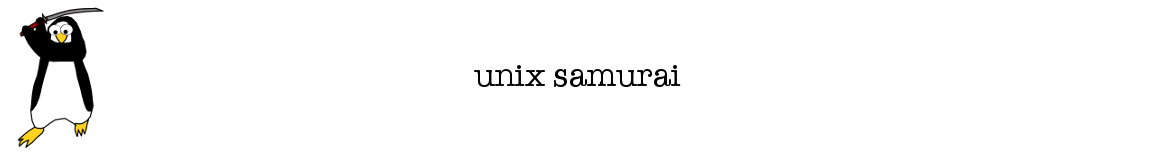 Unix Samurai Use an OS with Honor and Strength
Unix Samurai Use an OS with Honor and Strength



